The Techtender Tutorial is a discovery-based tutorial to help older adults become more fluent, adaptable, and aware computer users.
Click here to see a brief overview (it’s at 12:25 if the link doesn’t jump right to it), or read on.
It’s based on the idea that interacting with computers is a linguistic process.
There are lots of older adults who know how to do several specific tasks (edit a Word document, check their email, etc.) on a computer, and use them regularly.
Think of those tasks as specific phrases you’ve learned in a foreign language, like “Hi, how are you?” and “Fine thanks, and you?”. But if someone talks to you with variations on those phrases (“Hey, how’ve you been?”) you might not know what they’re saying, or even how to make sense of it, if you haven’t learned some grammar of the language.
The same is true of working with computers. Learning specific phrases (or tasks) is a great start, and allows you to do a lot.
But in order to be able to adapt to (constant) interface updates, and to figure out how to do new things, you need to learn the broader structure- the “grammar” – of the computer screen. The Techtender Tutorial helps people learn that “grammar” through guided discovery tasks that are situated within the context of their regular computer usage.
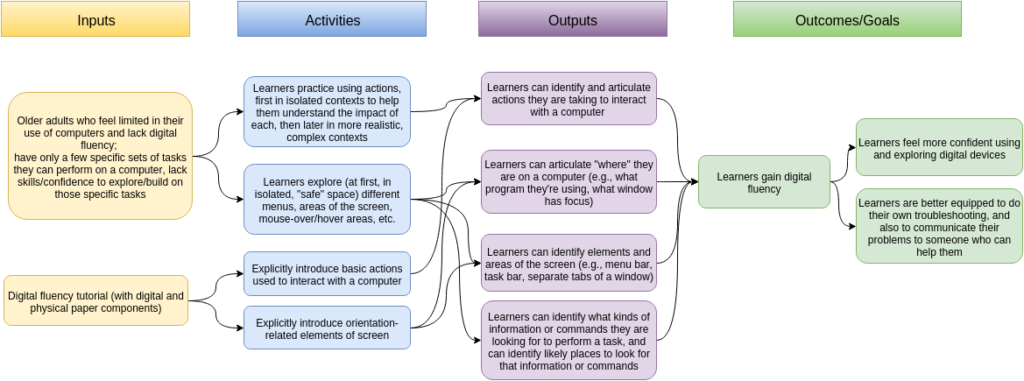
Click here to view a sample lesson, or here to download it.
Want to get updates as the project progresses?
Have questions about it?
Just add your email address here and click on the “Submit” button:
